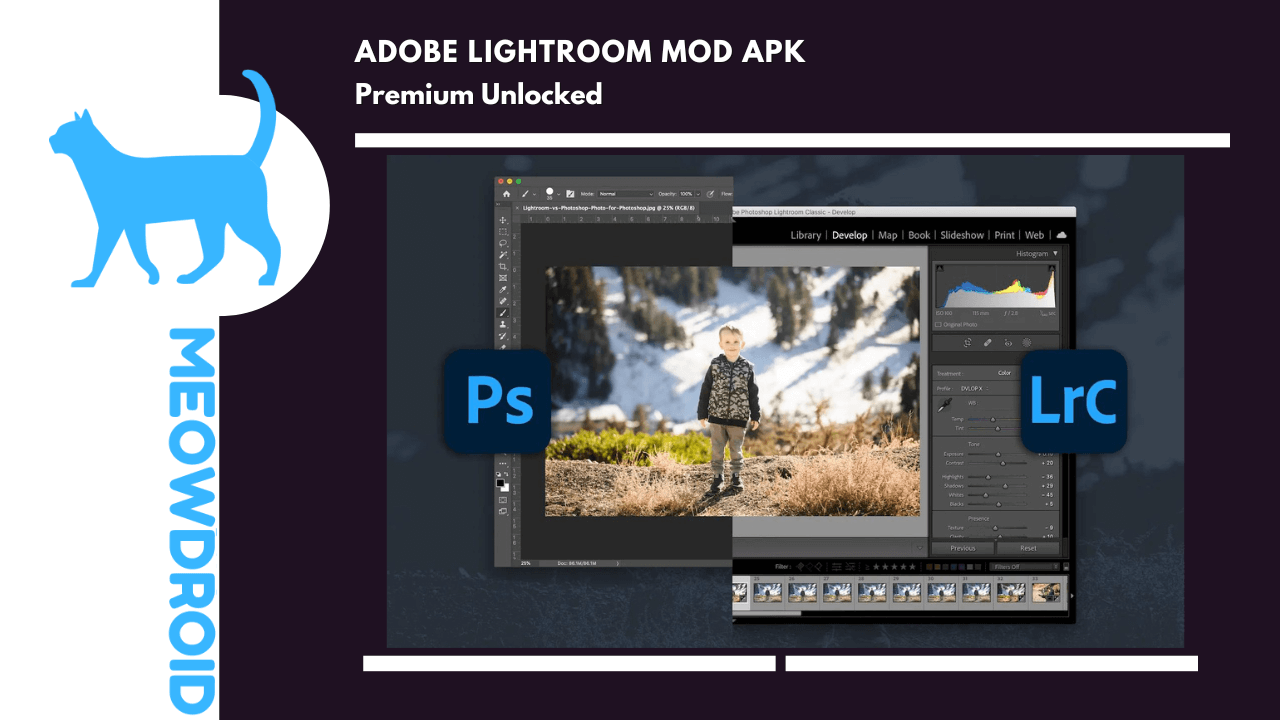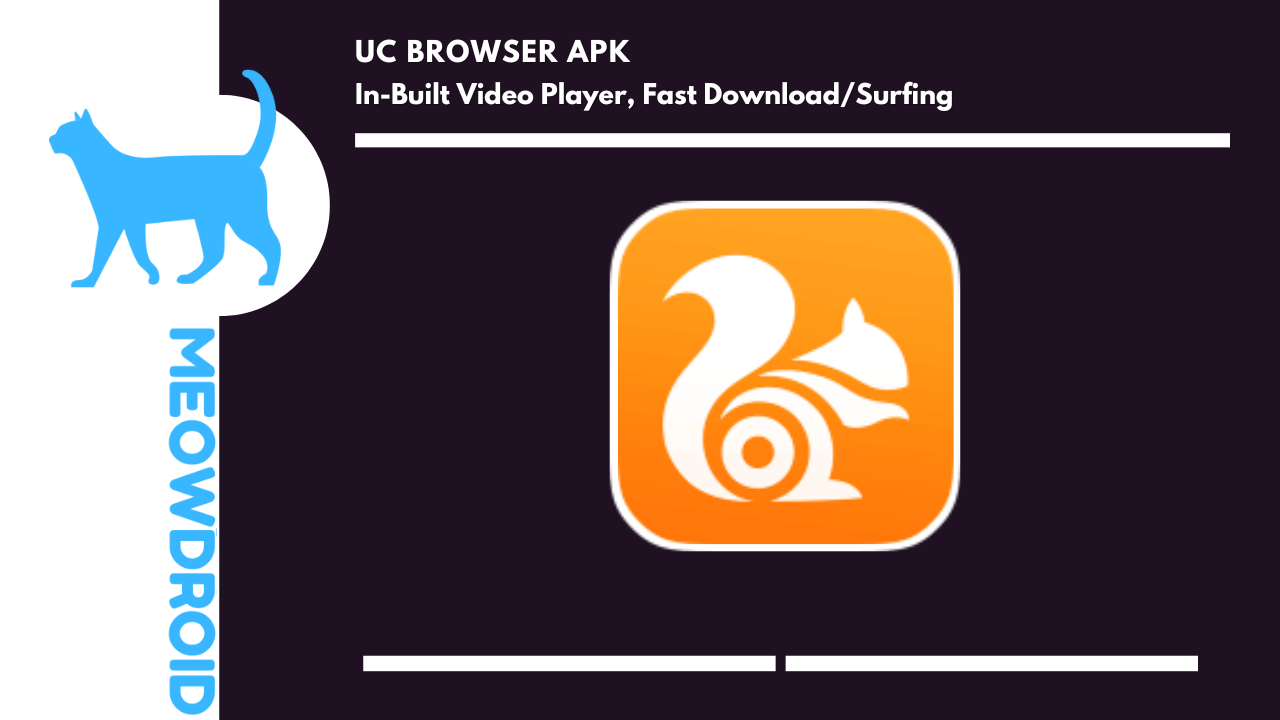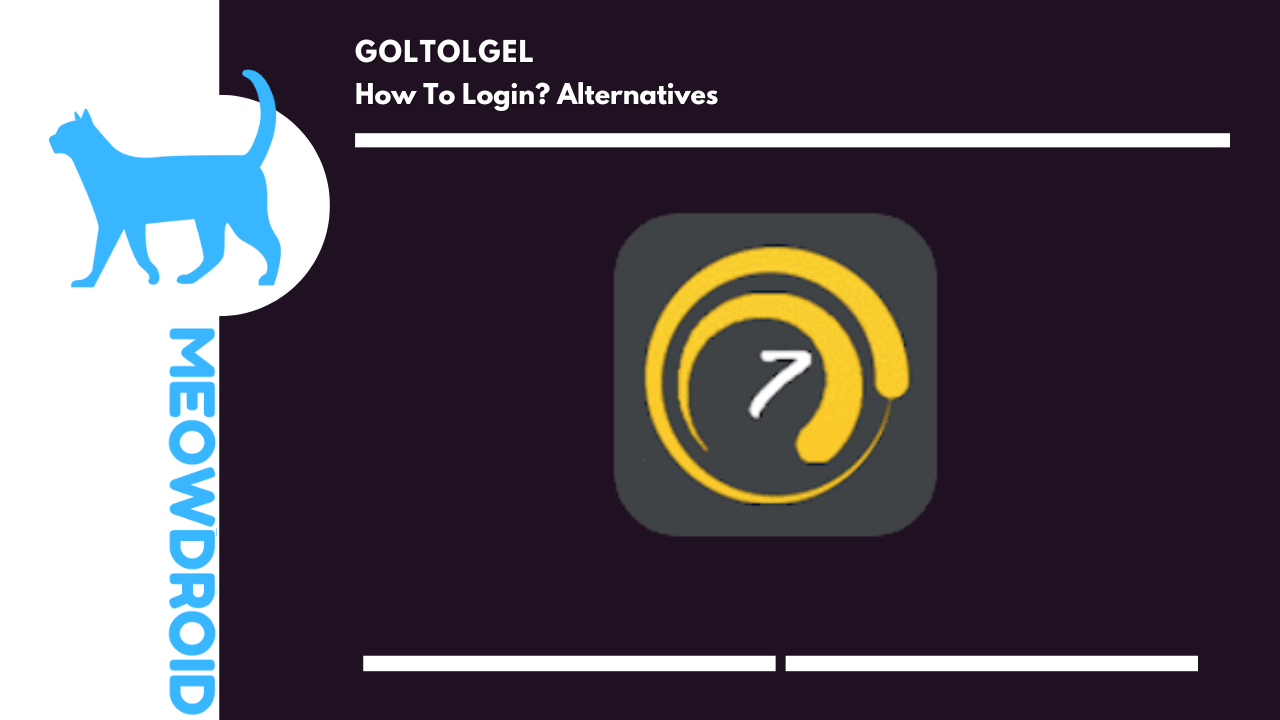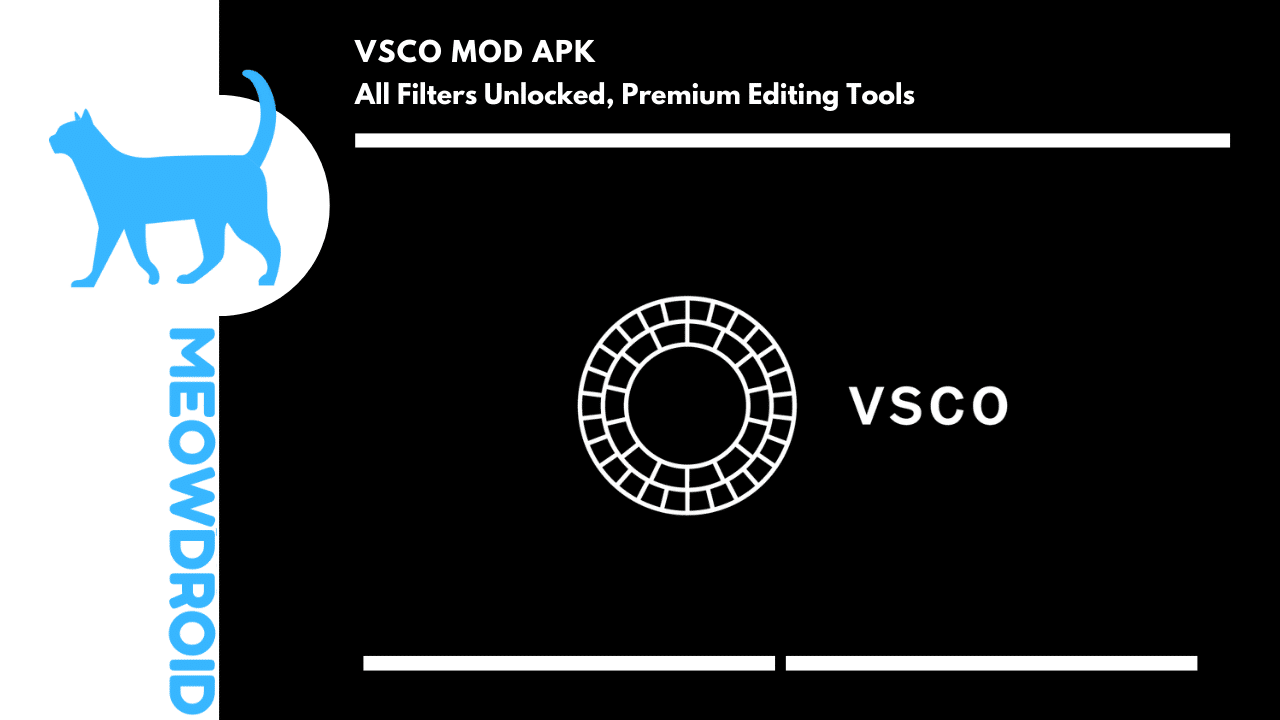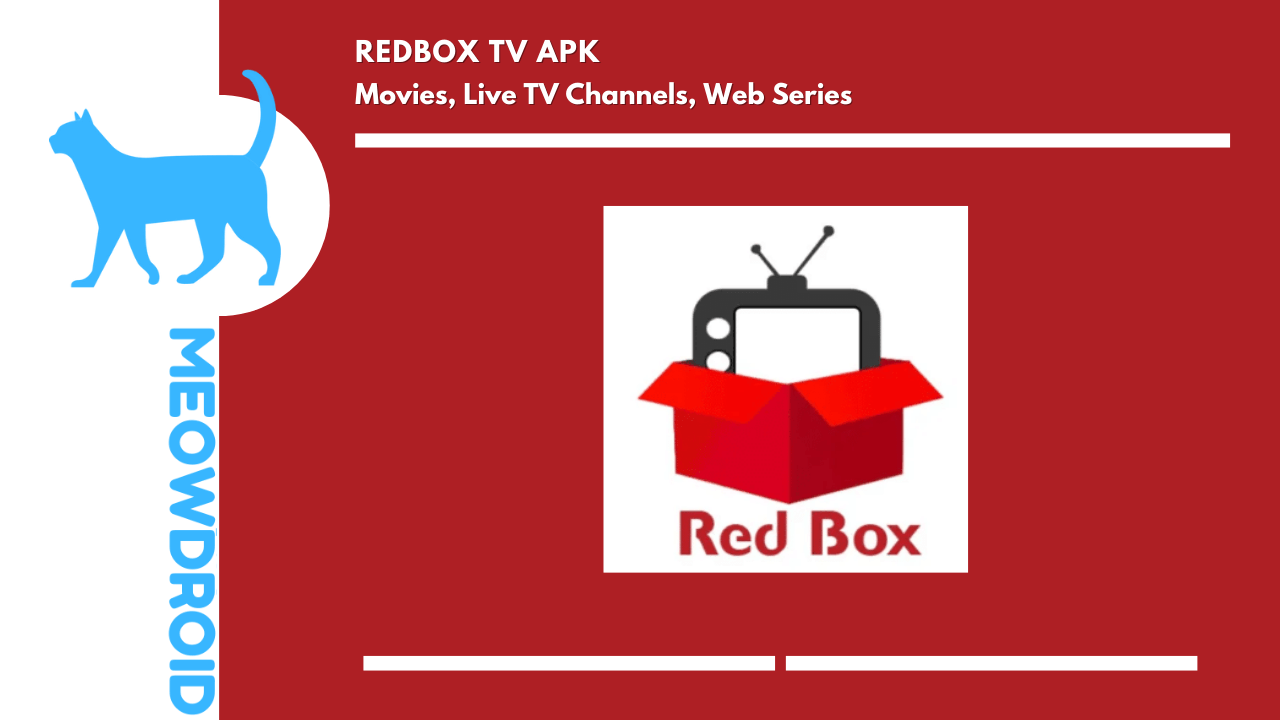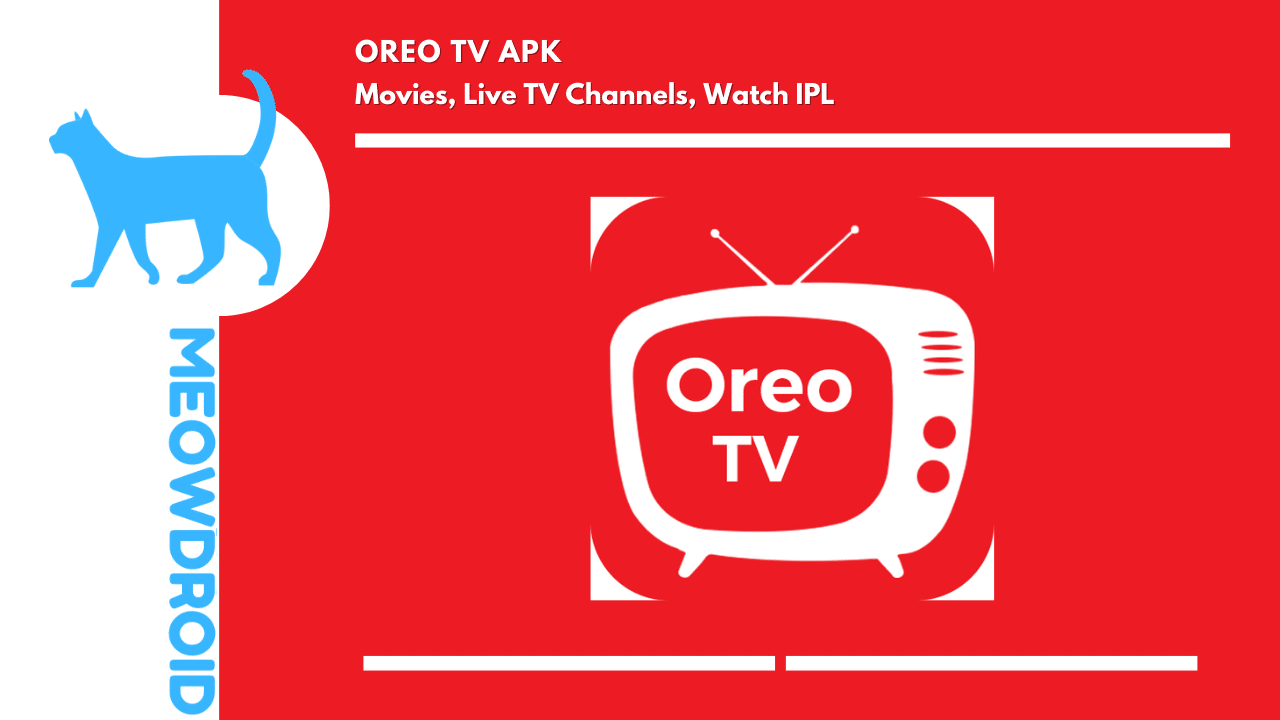Is your android device frp locked? If yes then Download Technocare APK that is capable to remove FRP lock for free of cost.
| Name | Technocare APK |
|---|---|
| Publisher | Frpbypass |
| Category | Apps |
| Version | 2023 |
| Size | 29M |
| Requires | Android 4.1 and Up |
| Updated On | |
| Rate |
Technocare APK is a free utility for Android devices that gives the user the ability to bypass various restrictions of the Android device. It can help you to get back to your device if you mistakenly lock it forever or forget your Google login credentials.
Technocare APK helps the user in FRP bypass and works flawlessly with Samsung devices. The app is developed by an anonymous developer and works on devices with Android version 7 or above; in order to use this app, users are not compelled to buy the premium version of any kind of subscription. Technocare APK is free to use application.
What is FRP Bypass?
For those who are still not aware of FRP bypass, here is a simple explanation. FRP, a Factory reset protection system, is built for an added layer of security. For instance, if you lose your device, the person who finds it will not be able to get access to the data if you have enabled security locks such as pins, pattern locks, etc.
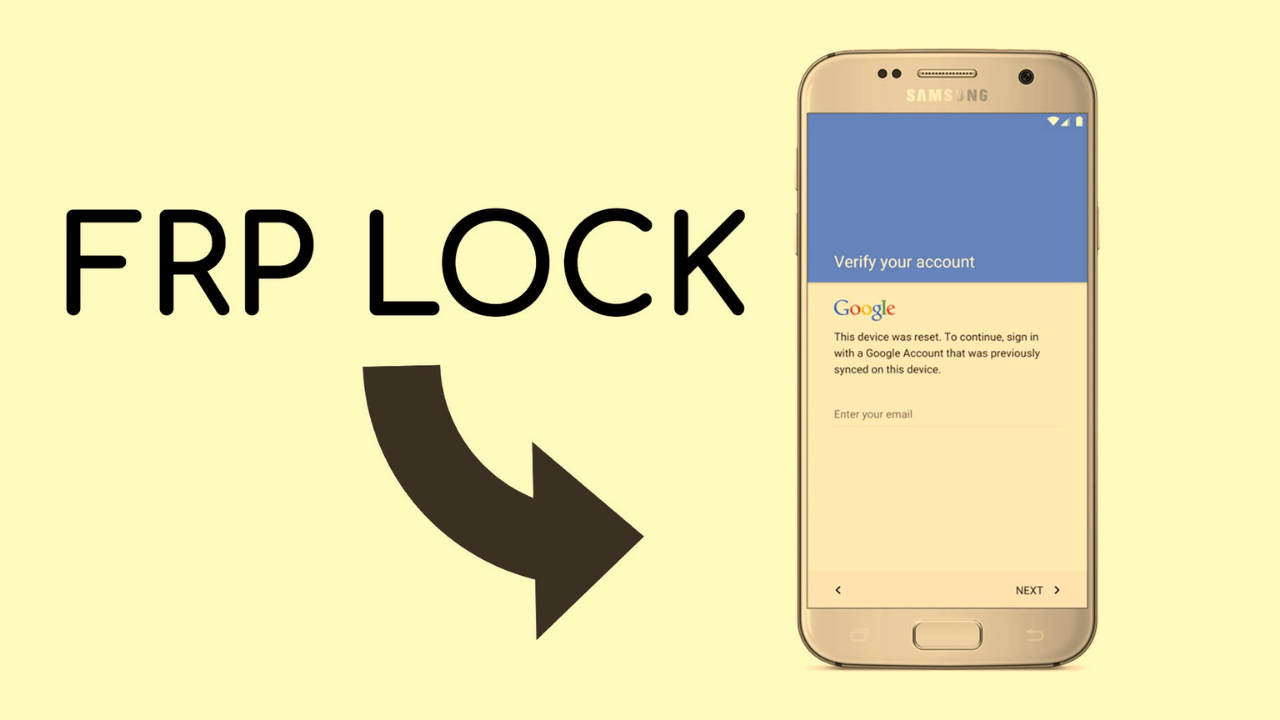
Although this is a very useful security feature but can become a headache if your young nephew accidentally locks your device forever or you forget your Google account’s credentials. Well, that’s where FRP bypass tools are used. Technocare APK is one of them and is mostly used by Samsung smartphone users.
Technocare APK works flawlessly on some devices but has not been tested with devices other than that of Samsung. Below are the devices that techno care supports:
- Most Samsung Devices J70F/J7 NXT/J7 & J7 MAX
- J400F/J250F
- J250F
- Micromax Devices
- G615F
- Most Techno Models
Download Technocare APK 2023 Latest Version
Technocare APK is not available on the Google Play store, but you don’t have to search around for it anymore. We have provided a download link for the latest version of Techno care APK. If you use any of the devices from the list above, you can download the Technocare application right now.
- Tap on the download button which is given above.
- Wait for the download to begin; save the APK package in your desired location or in the Downloads folder by default.
- Now, go to Settings > Security > Device administrator > Enable installations from Unknown sources. Enabling this feature will allow you to install an application from third-party sources, that is, other than the play store.
- Once done, go to the downloads folder of your device, scroll down until you find “Techno Care APK,” tap on APK, and install the application on your Samsung device.
Before moving forward, please note that the Techno Care APK will work only on Samsung devices. The app may or may not work on devices of other brands. Please read the guide properly to avoid any issues later.
To unlock the device that has been locked out, you will need two applications.
- Technocare APK – As you have read above, this app will help you to remove FRP security from your device.
- Apex launcher – This is a simple android launcher that arranges the device menu similar to that of a stock Android.
Once you have kept everything ready, follow the simple steps given below. You can Bypass the FRP lock using the Technocare APK. This procedure won’t require you a PC.
How to Remove FRP Lock using Technocare APK?
After installation, it is time to know how to bypass the FRP lock using this removal tool. Well, check out the given instructions to unlock the FRP lock of your Android device.
Step 1: Now, Install Techno Care APK from the SD card
Step 2: After installation, go to settings> accounts.
Step 3: Add any pre-existing google account.
Step 4: Go to device administrator and enable Android Device Manager.
Step 5: Go back to phone settings, Enable both “Google account manager” and “Google play services” applications.
With the last step, FRP bypass with Technocare APK is successfully done. You can now log in to your device. Now, you can see that the FRP error has disappeared from your screen. You can use any Google account and start using your Android device as usual.
Note: Make sure to take a backup of your data before performing this task. Your personal data may get deleted while bypassing the FRP lock.
Final Word
Technocare APK is a life save for Samsung device owners. I suggest you download the latest version of Techno Care APK and apex launcher and keep it on the SD card of your device in case you face FRP issues in the future. In this article, we have broken down the entire process on how to use Technocare APK for FRP bypass. If you face any issues, please let us know in the comment section. Have a Good Day! Keep Visiting, Meowdroid!