We are in the world of smartphones where every 1 out of 3 people hold an android smartphone because smartphones have made our lives much easier, like preventing us from buying a computer just for internetwork, standing in a queue for 30 mins for just a phone call.
Also, we know that the smartphone’s powerhouse is its battery as long as the battery is with you; you can play games, music and do a lot of things. In the new generation of Android smartphones, we have inbuilt batteries, so we have to take extra care of them. Even the fast charging thing has also increased a lot of stress on batteries.
In this blog, we are going to tell you some tips which you can use to increase your battery life. Read the full blog to learn about some tips to improve your Android smartphone’s battery life.
Tips To Improve Smartphones Battery Life
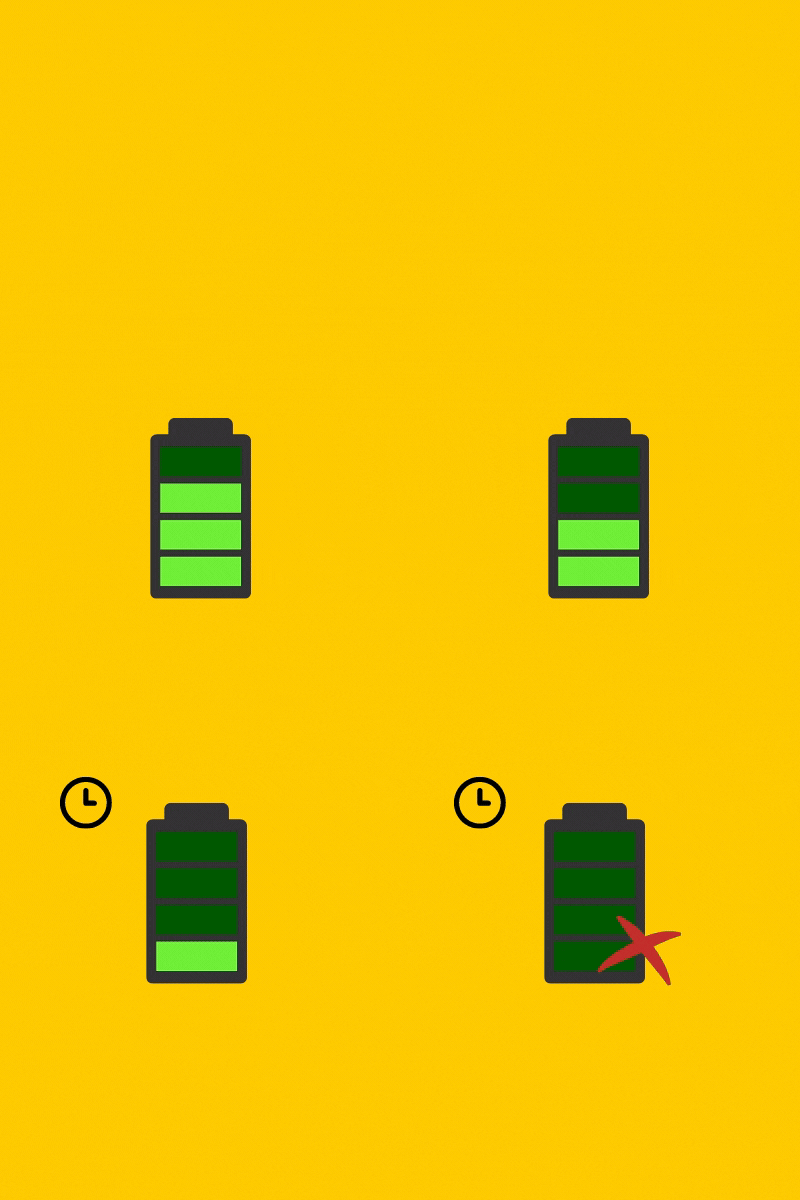
Charging Discharging Cycle
Charging from 0% to 100 % is known as the charge cycle. So we know most of the new android phones have lithium-ion batteries which reduces its 20% capability if 400-420 charge cycle.
Consider charging the phone at 20% and a maximum of 80% because if you go more than 80%, it increases stress on the battery. More stress on the battery, more heat is generated, and heat is the biggest enemy of battery life.
Avoid Overnight Charging
Overnight charging is not such good practice in the long run. Because after the full charge battery keeps getting ions which generate more heat, and that in the long run decreases battery life.
You can try overnight charging if you have slow chargers. But for fast chargers, it is strictly prohibited to do overnight charging.
Reduce Auto-Lock Timer
Generally, we leave our screen on when we are not using it by mistake. At that time, if our screen is not off, it will reduce the battery’s power. That’s why try to minimize the lock screen timeout. So if the auto-lock timer will be lesser, it will be off the screen sooner, and as the screen will be off, you can save a lot of power which will lead to extended battery life.
Use The Original Charger To Get Your Phones Charged
Charge your phone with the original charger given by the phone, do not consider the third party charger, which will save you money at that moment, but in a longer time, your battery will worsen and be drained out early.
Reduce Screen Brightness
With time screens also got better as crisp resolution high pixels, which lead to heavy power usage. If you see your power usage percentage, more than 40% battery is used by the screen. So consider reducing the screen brightness. It would be best if you kept the brightness as low as you can. Even try to disable auto-brightness as sometimes it increases brightness higher than it needs to be.
Try Dark Mode
Most Android smartphones have OLED or AMOLED displays that use more battery. But in dark mode, some of the screen pixels are off that are displaying a black screen, so you are saving some battery when those white panels have gone dark. You can save as much as an hour of battery life by switching to dark mode.
Turn On Battery Saver Mode
Battery saver mode will help you decrease the battery’s power usage as it shuts all the things you are not currently using. It blocks all the background apps which are not in use at that time.
Avoid Using Live Wallpapers And Widgets
- I would suggest you not to use live wallpaper as it takes energy to animate it for your display. And if the screen takes more energy, the battery will be reduced slightly quickly.
- Try using less color wallpapers which will help you to increase battery life. Even Black screen wallpaper is better to reduce battery usage.
Turn Off Connectivity Features
- Many people use wifi, BlueTooth, location (GPS), mobile data, etc. these are the key services we use and forget to turn them off. They consume a lot of battery, so consider turning off these features when you are not using these services.
- Also, consider turning off the Google Assistant, which also uses a lot of power.
Turn Off The Keyboard Sounds And Vibration
Vibrations are done by a small vibration motor; it has to spin up, which really drains a bit of extra battery. Try to turn off the keyboard vibration to increase the battery life.
Kill The Apps After Using Them
Some people use apps and then press the home button; the app runs in the background. These apps opened in background drains much more battery than it should do. So after leaving the app, you should optimize your phone, which will kill the apps running in the background.
Limit The Mobile Data
Generally, we keep our mobile data on even when we are not using the phone. It drains much more battery because there are many apps that come to switch on mode when data is turned on. So consider turning it off when it is not needed to use mobile data.
Restrict The Apps With Higher Battery Use
In your phone settings, if you go to the battery section, then you can see which app is using more battery. You can then restrict some of the applications so that when you are not using them, they do not consume battery in the background.
Avoid Using Phones During Charging
It would be best if you did not use your smartphone while you are charging. Because as the phone is getting charged, the stress on the battery is increased, and if you use the phone at that time, stress on the battery will be much higher, which will lead to more heat generated, which is not beneficial for battery life.
Conclusion
So maximizing your battery life is a simple matter; just minimize the use and follow some of the tips given above. However, I will summarize for you to increase battery life, dim your screen, and turn off the services you are not using. I hope these tips will help you to increase the battery life of your phone.

