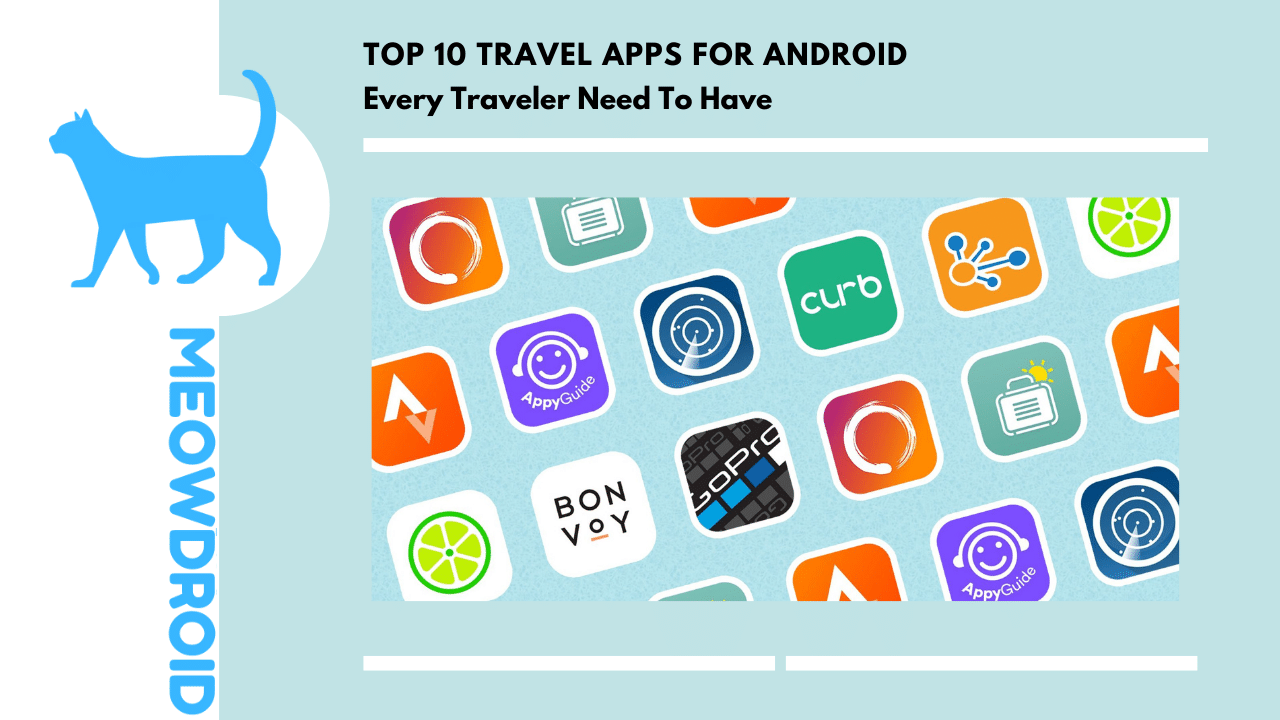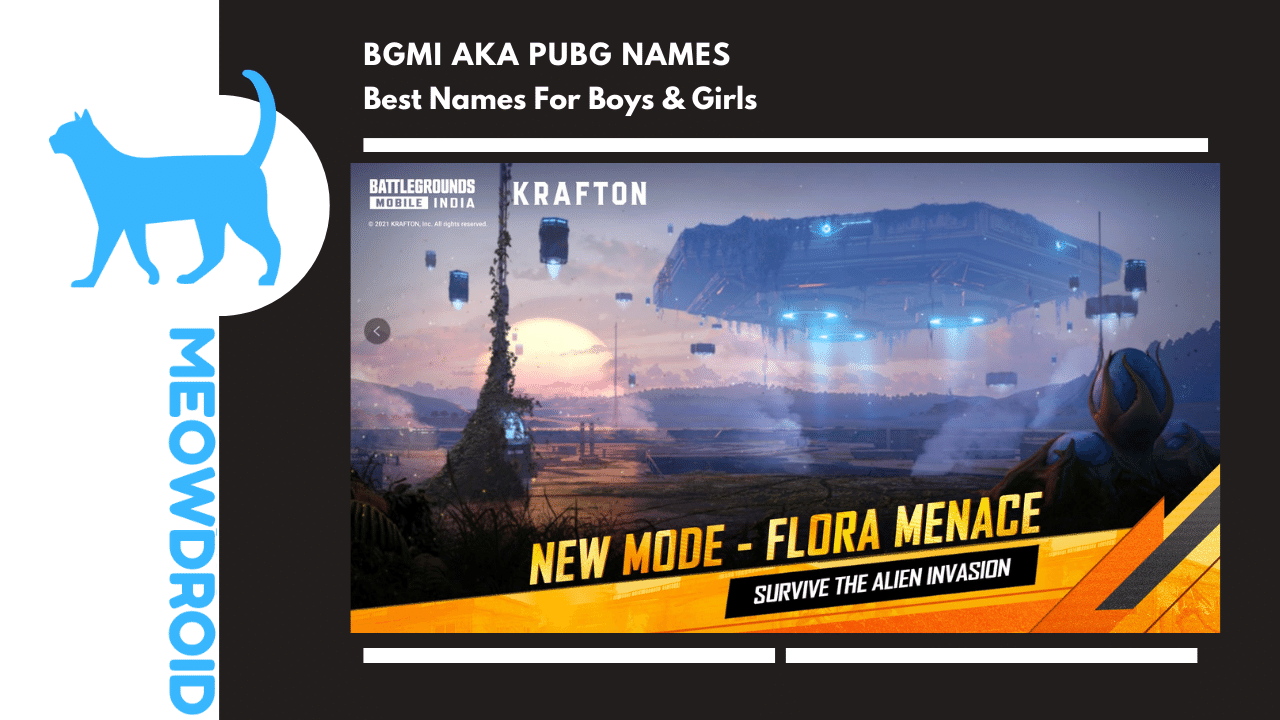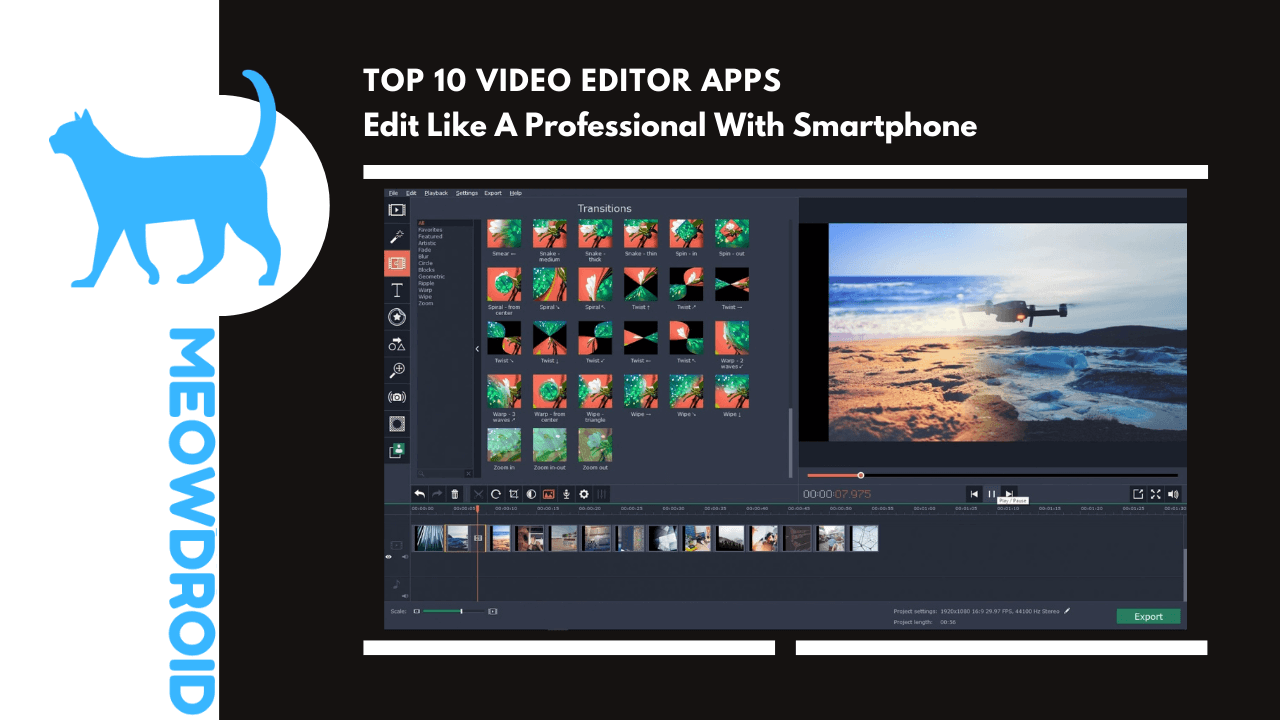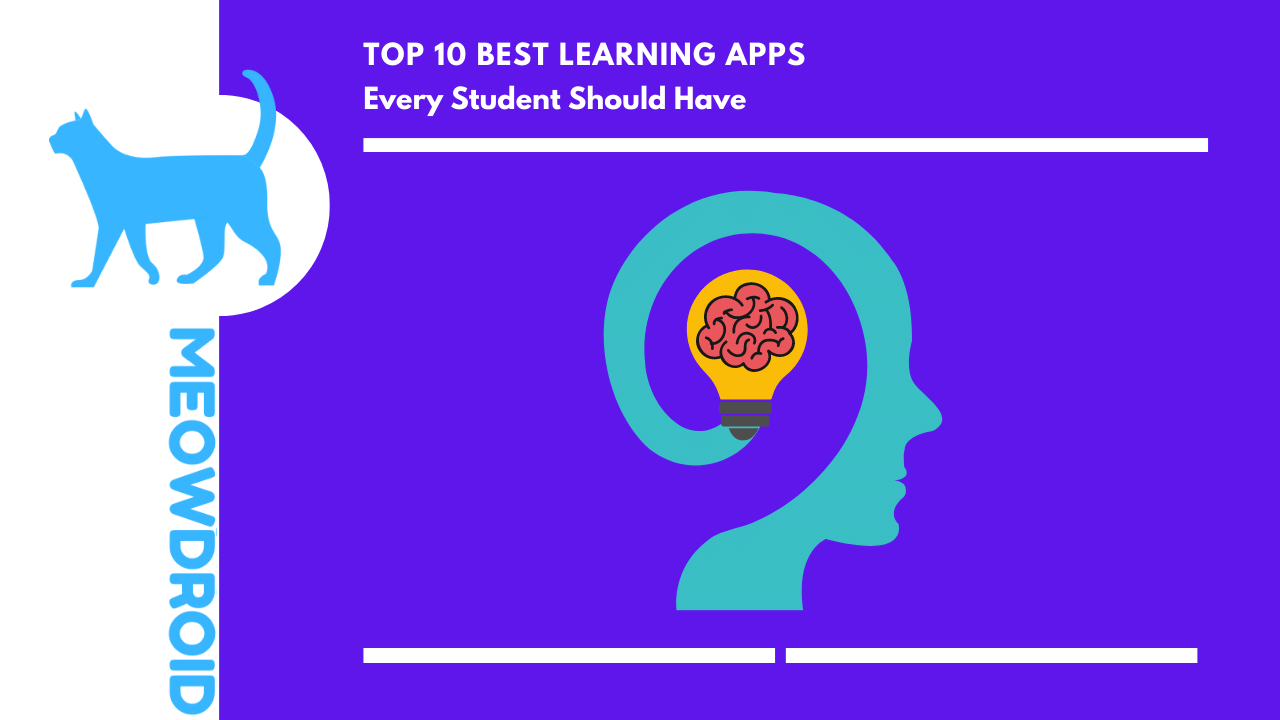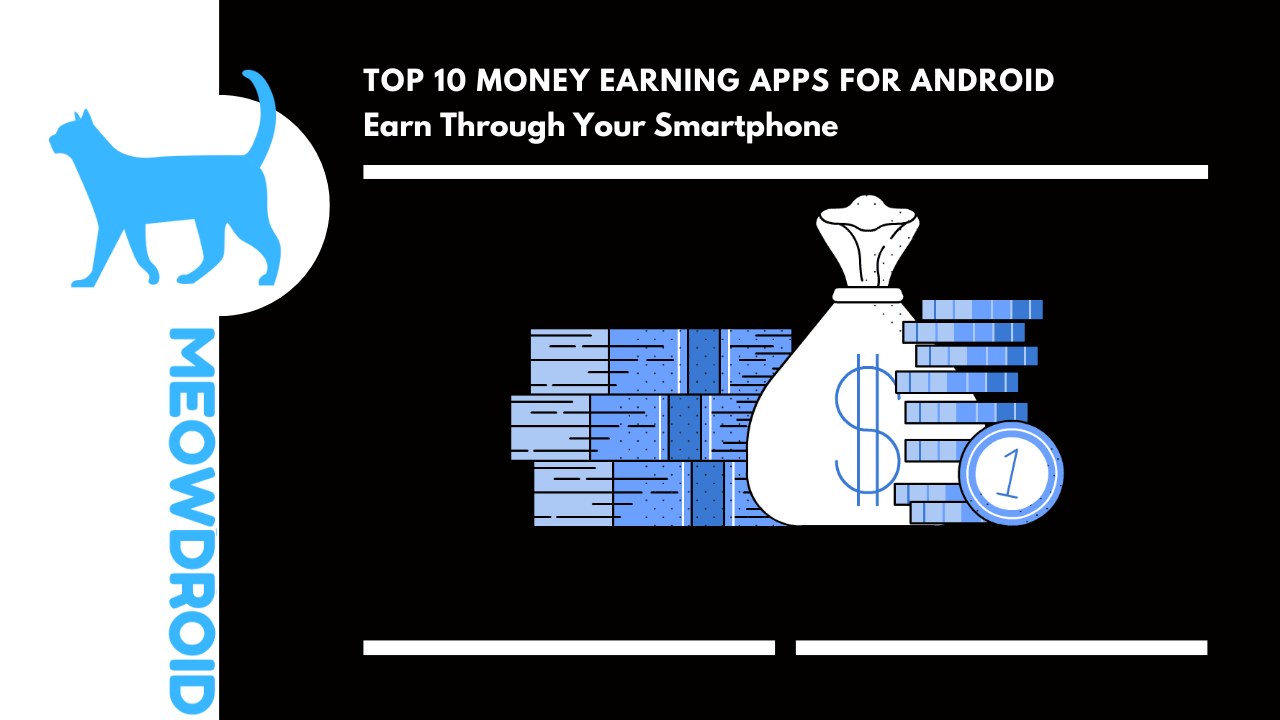Today, the smartphone comes with three or four rear cameras and has high megapixels that take smartphone photography to the next level. However, You can take photos from your smartphone, but you need photo editing applications to give touchup. Simultaneously, most Mobile Phones Come with an in-built editor but having few basic tools that are not enough.
So, if you are among those who like to click photos and upload them on social media platforms, then this post is only for you where we will share with you Top 10 photo editing applications, due to which you will be able to give a stylish or professional look by editing those photos very easily.
Top 10 Photo Editing Apps For Android
There are plenty of photo editing apps available in the google play store, and it isn’t easy to find out the best one for you, but we did for you.
| No. | Photo Editing Apps |
|---|---|
| 1 | PicsArt |
| 2 | Snapseed |
| 3 | Prisma Photo Editor |
| 4 | Adobe Photoshop Express |
| 5 | Pixlr |
| 6 | Adobe Photoshop Lightroom CC |
| 7 | Afterlight 2 |
| 8 | VSCO Photo & Video Editor |
| 9 | Photo Lab |
| 10 | Enlight Photofox |
Note: The above photo editing apps list is in random order, not in their performance. So, choose the app that can fulfill your need for editing.
PicsArt Photo Editor
The Photo Editing App acquires Editors’ Choice Title On Google Play Store and has over 500 Million Downloads. But Did You Know the Reason behind its popularity? If Not, Let me Tell You.
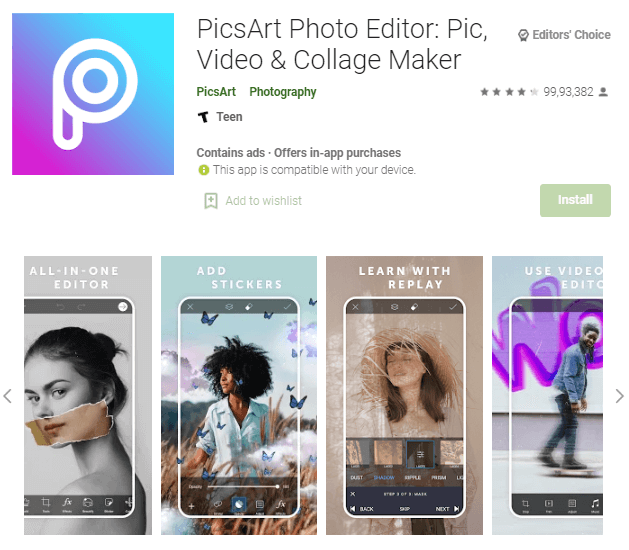
PicsArt is a Freemium Photo Editor Application for Smartphone Users. As I Said Freemium, means the app has two versions, free and paid. Even in the free version of PicsArt, you have many features to edit photos like collages, stickers, effects, drawing tools, and more. But, You May See advertisements on Free Version.
Snapseed
Everyone knows about Google products, how much power they are, and at the same time, they are better than other products in performance. Snapseed is also google’s product that has more powerful tools than other photo editing apps and is available for free without ads.
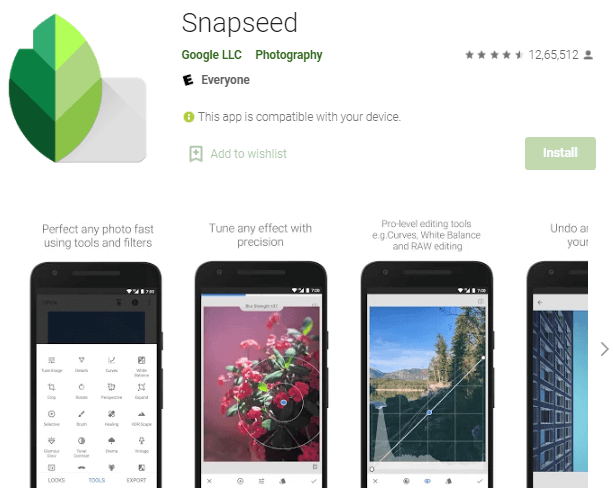
Snapped has a user-friendly interface so that everyone can easily navigate to the tool to edit photos. Also, the app has multi-theme modes, and lots of different filters are available to use for free that’s Why We Love Google’s Product.
Prisma Photo Editor
Prisma Photo Editor has over 120 Million Downloads in Google Playstore. Through the amazing effects of Prisma Photo Editor, You can turn your photo into a painting. The app offers 250+ art styles in the effect library for free that can add effect on Photos.
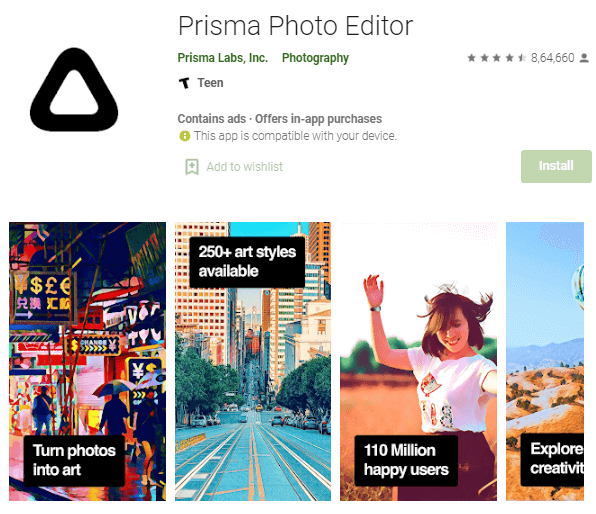
However, Prisma Photo Editor releases new art filters every day so that you can try new effects on Your Photo every single day. The Interesting thing about the Prisma Photo Editor is that the Application uses neural networks and artificial intelligence to apply art styles to transform photos into paintings.
Adobe Photoshop Express
Adobe Photoshop Express is an Android photo editing application developed by the Adobe team specializing in graphics. The app also has some powerful editing tools such as noise reduction, one-touch filters, auto fix, frames, effects, crop, and many more.
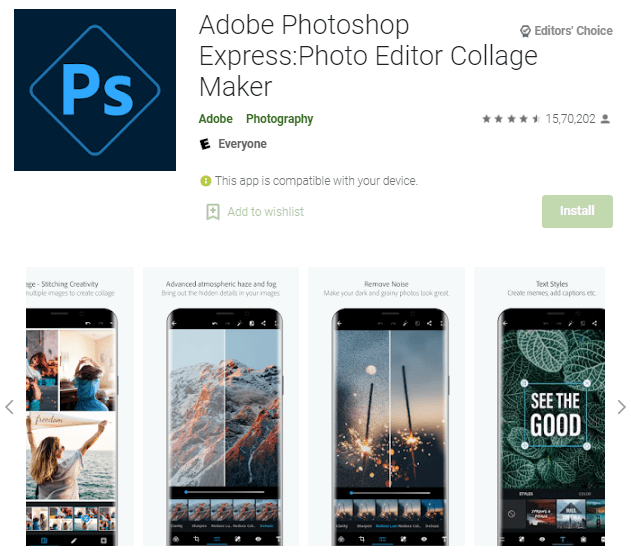
The best thing about Photoshop Express is that the app has a user-friendly interface. Even if you use Photoshop Express for some basic editing, you can do it easily without facing any difficulties.
Pixlr Photo Editing Apps
Pixlr is another Freemium Photo Editing Application that has all the tools to edit photos professionally. The App has Over 50 Million Downloads in Google Playstore and was developed by 123RF Limited. Also, Pixlr Photo Editing App offers 2 Million Combinations of Effects, Overlays, and Filters for Free.
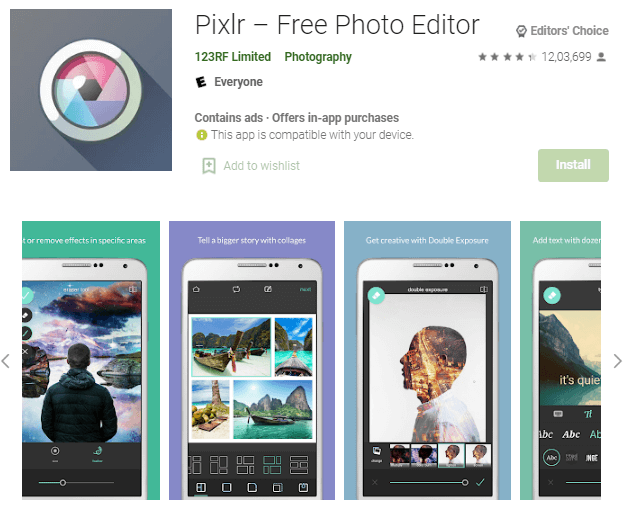
However, Pixlr has a paid subscription in which you will get AI Tools, extra overlays/icons/stickers, exclusive video tutorials, Ads Free, and much more. But, You’ve to pay $4.90 monthly for Premium and $4.99 For Creative Pack.
Conclusion
We Mentioned the Top 10 Photo Editing Apps For Android Users. However, many other applications are available in the market; if you find anyone better than these, you can tell us. We’ll mention them in this Article. You can try any one from the list according to your requirement.
If You want to do some basic edits, you can use PicsArt or want to add only effects on photos then use Prisma. If You Like this article, then don’t forget to share it with Your Friends. Keep Visiting, Meowdroid!