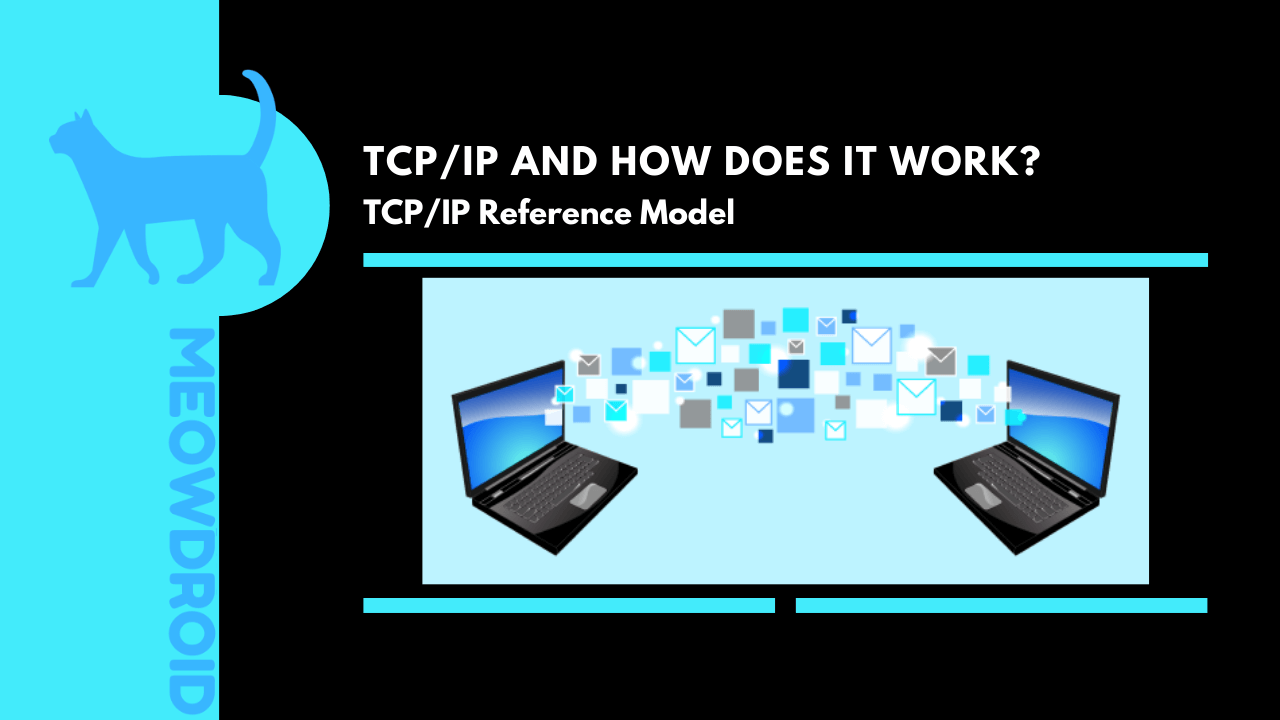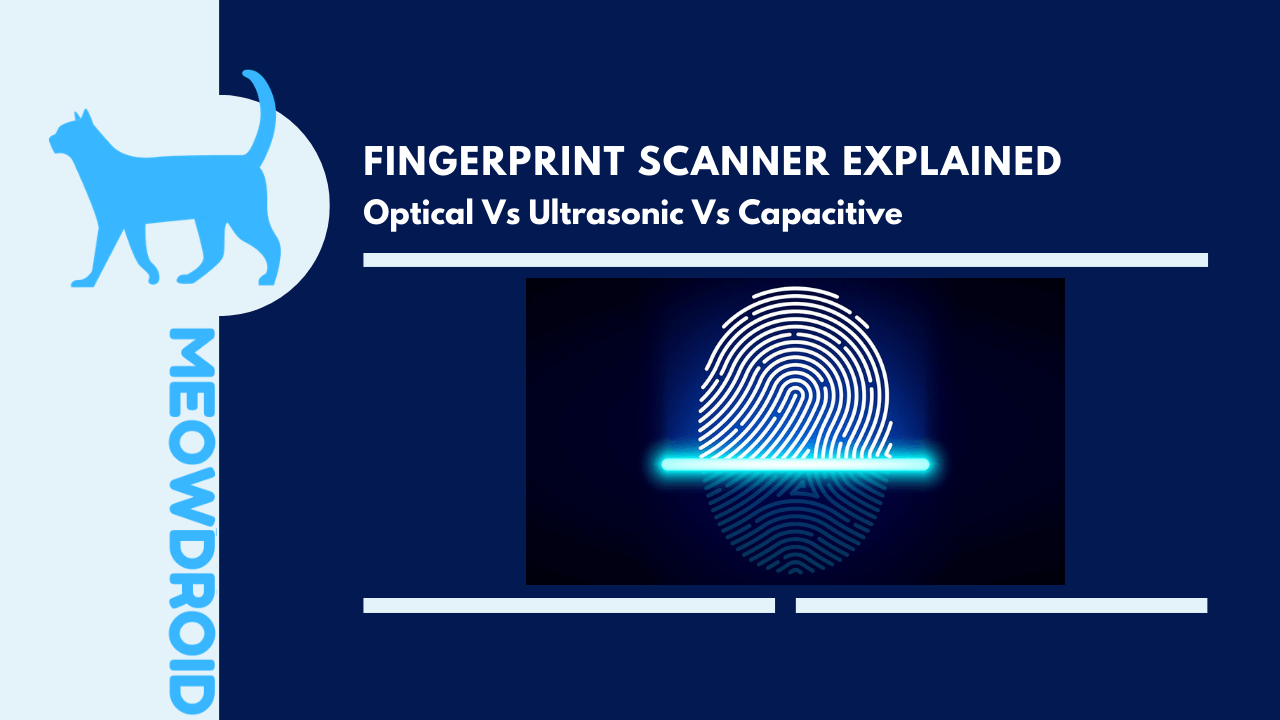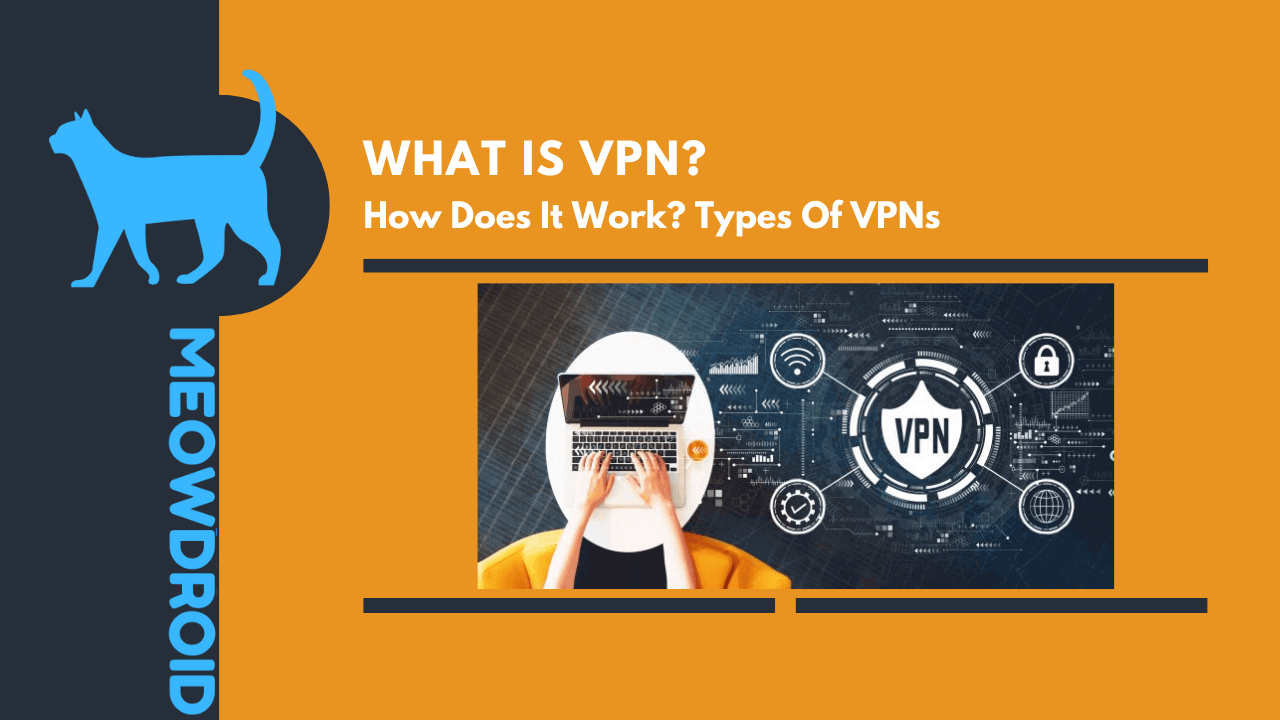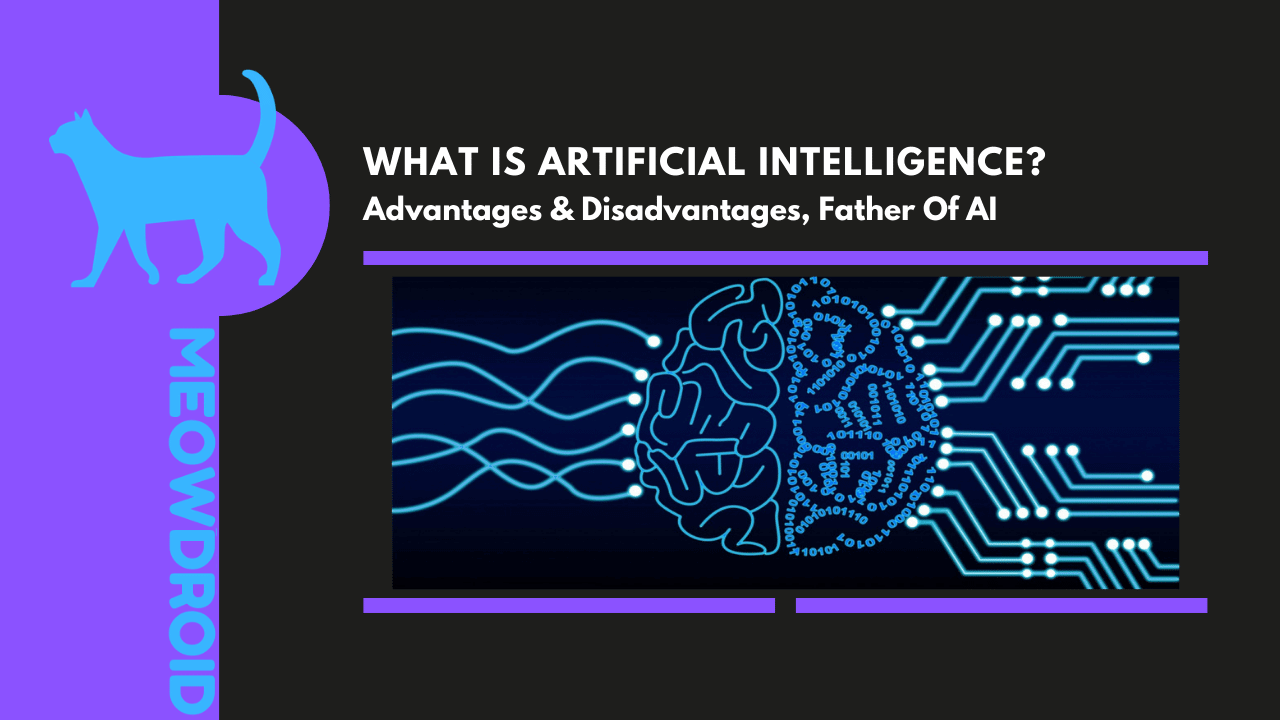Ethernet means it is like a cable or wire which is used to connect computer networking technologies. By ethernet, we can use networks in local area network (LAN), metropolitan area network (MAN), and also in wide area network (WAN). But mainly, it is used in the local area network (LAN).
History of Ethernet
Now we go back in the history of Ethernet; first of all, it was commercially introduced in 1980 and first standardized in 1983 as IEEE 802.3. It was developed at Xerox PARC between 1973 and 1974. By taking inspiration from ALOHAnet, ethernet was developed.
In this way, ethernet has a long history, and since then, Ethernet technology of networking has evolved to meet new bandwidth and market requirements. Basically, as in the world of networking, it is used for industrial purposes also.
Structure of Ethernet cable
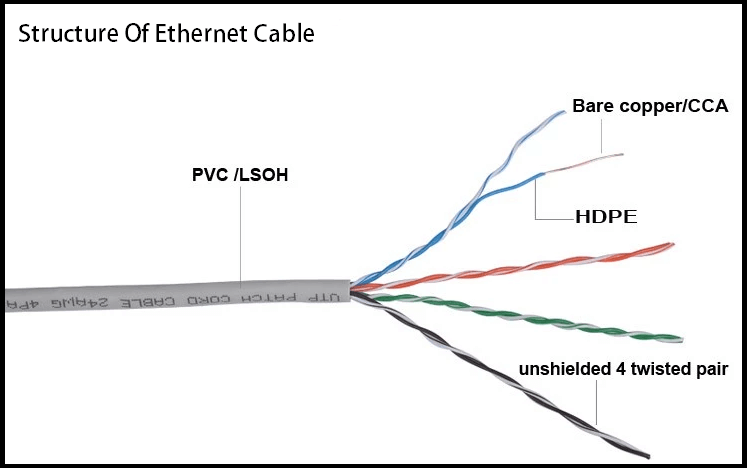
Now a question arises in your mind what an ethernet cable look like ??
An ethernet cable resembles wires and cables but is larger and has more wires. Both cables and wires share a similar shape and plug, but an ethernet cable has eight wires compared to phone wires with four wires. These cable connectors are also larger and are come in many different colors. It plugs into ethernet ports, and in the computer, it accessible through the ethernet card on the motherboard.
Types of Ethernet cable
As ethernet cable divided into mainly three types or categories:-
- Coaxial cables
- Twisted pair cables
- Fiber optic cables
As I described these types of Ethernet cables.
Coaxial cables
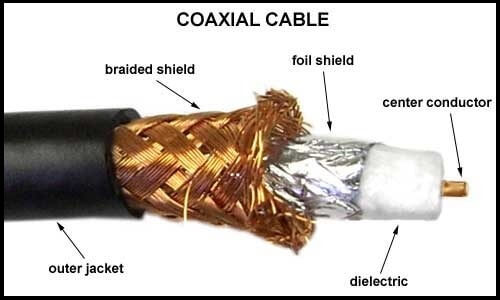
This type of Ethernet cable is generally used for cable internet access. Previously it is used in computer networks, but now in the present scenario, it is largely replaced by twisted pair cabling. It has a plastic coating jacket, dielectric insulator, metallic shield, and a center core.
Twisted pair cables
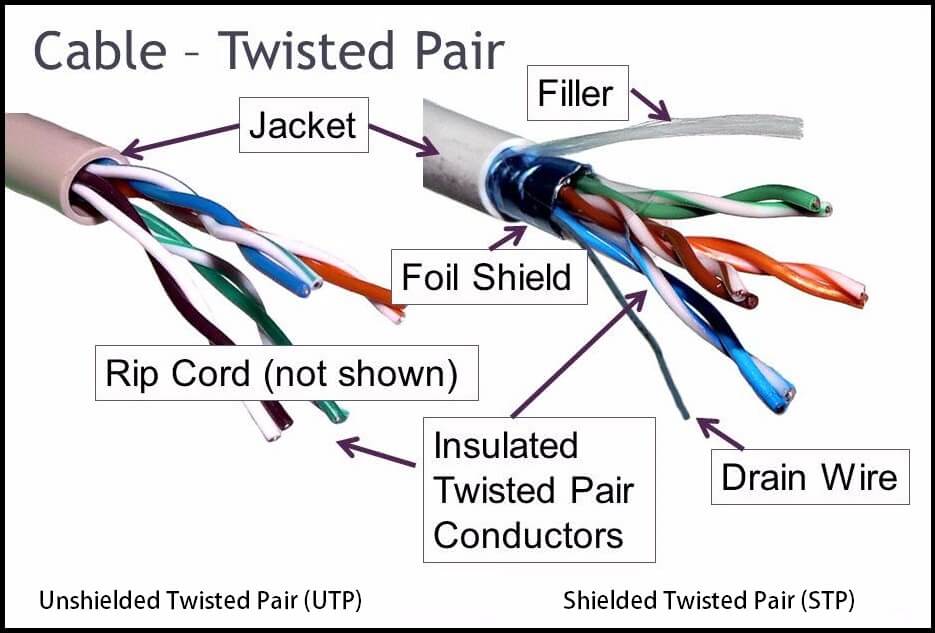
As we can say that this type of Ethernet cabling is popularly used in local area networking (LAN). It has four pairs of wires. It comes in two forms, or we can say that in two versions which are:
- Unshielded twisted pair (UTP)
- Shielded twisted pair (STP)
Fiber-optic cables
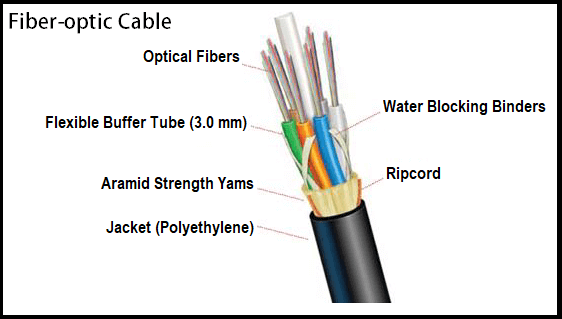
This type is ethernet cable is used in increasing basically for high performance of networking. It can transmit data optical fibers into eight signals. It has a cladding material. After knowing about these cables’ features, we can say that it has many advantages, but its main disadvantage is that it is more expensive. It is of two types:
- Single-mode fiber (SMF): It is used for a single ray of light.
- Multiple-mode fiber (MMF): It is used for multiple rays of light.
Advantages and Disadvantages of Ethernet cable
As we know that every coin has two sides head or tail as everything had two faces good or bad .so
in this way, ethernet cable has Advantages and Disadvantages also.
Advantages of Ethernet cable
- It is basically used in LAN, and apart from it, it is also used in MAN and WAN.
- Ethernet cable is used to connect several computer systems.
- It is standardized as IEEE 802.3.
- Ethernet cables don’t need any switches or hubs.
- Its maintenance or administration is simple or easy.
- Ethernet cable is useful for desktops for connecting to the internet.
- It generates the speed of the internet faster as compared to any other cable.
- It does not follow client–server architecture.
- Its main feature is that to form an ethernet, we don’t need much cost. As we can say that it
- is inexpensive.
- It provides the users the fastest speed of internet is gigabits that is 1Gbps.”
Disadvantages of Ethernet cable
- In ethernet cable, fiber optic cabling has so many features, but it is costly.
- It provides connectionless communication over the network.
- In ethernet, if there is any problem, it isn’t easy to troubleshoot.
- The 100 base -T4 version does not support full–duplex data communication mode in the ethernet cable.
- It offers a nondeterministic service.
- Ethernet doesn’t hold any good for real-time application because it has deterministic service.
- Ethernet connections are generally harder to install without a professional’s assistance.
- In comparison to a wi-fi connection, in wi-fi connections, we can connect multiple devices at one time. Still, with an ethernet cable, we can connect only one particular desktop or computer.
- In ethernet, when we see in the field of mobility, there are more physical limitations.
- In ethernet, in the case of expandability, if you want to expand your network, then you need more additional expenses.”
Why is Ethernet so popular and how does it make your Internet faster?
As previously we know about ethernet cables, they are simpler wires and cables which connect with computer very easily, and through this, we can access the internet on our desktop. Basically, it is used in LAN. As compared to Wi-Fi, ethernet cable transmit the speed of data faster. It delivers a consistent speed. Also, The data doesn’t require to be encrypted. If you are a gamer and want to play the game continuously, you must choose ethernet for this.
As compared to WiFi, through ethernet, we can access the internet for a long period of time. We have many devices in our homes, public places, offices, etc., which can interfere with WiFi, causing many problems like weak signals, greater latency, and power speed; thus, ethernet is more reliable in terms of interference. For this type of reason, we can say that ethernet is popular and in this way it makes our internet faster.
Conclusion
At the end of the article, we concluded that ethernet is cheaper than any other cable. It is useful for Access internet on our desktop. Its main features are that it is basically used in LAN and makes the internet’s speed faster. It has reliable interference, and its signal is strong. We must try this in our desktop system to access the internet. Thank You! Keep Visiting Meowdroid.